Quality
What is a Quality?
Quality refers to how good something is compared to other similar things. In other words, its degree of excellence.
Other definitions say: It's the degree of how well a product can fulfill the expectations of people who use it. Interesting difference, isn't it?
For software, this can mean: fast, easy to use, robust (works every time), portable, quick bug fixes, and much more.
For a book it can mean interesting, engaging, fun to read.
For other product categories (like music, or photos), you can give the word "quality" yet another meaning. It's mostly up to what your users and customers think and feel.
How to use a Quality in positioning
In positioning, we want to make sure your audience will understand the qualities of your product and its features. What does it feel like when your product has a "To-Do list feature"? Is the to-do list easy to use? Is it fast so that it saves people's time?
That's why we often connect a feature to one or more Qualities.
This is how to create and name a Quality:
- Drag and drop a "Quality" box onto a diagram on a board in your project, using the palette of available symbols near the edge of the diagram.
- Click on the title of the Quality box and name the quality. You can use a name that expresses the "how does it feel" instead of the "what does it do" (the latter would be a feature instead of a Quality).
In this diagram, you see (green) Qualities called "Huge time saver" and "Gives you focus", attached to some (brown) features to the left of them.
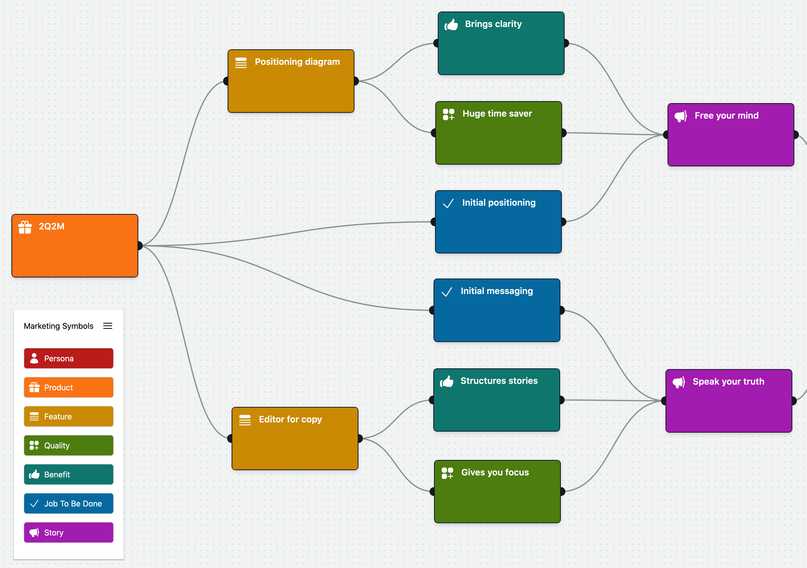
How to connect a Quality to a feature
Connect the Quality to a feature box to the left of it.
Pick the outgoing connector (the black bubble on the right edge) of the feature box. Click and drag a line towards the incoming connector of a Quality box (the black bubble on the left edge of the Quality).
Comments welcome: