Persona
What is a Persona?
Personas are fictional characters, which you create based upon your research in order to represent the different user types that might use your service, product, site, or brand in a similar way.
Creating personas helps you to understand users’ (or customers’) needs, experiences, behaviors and goals.
The Interaction Design Foundation has a perfect explanation of why you should create personas for your product, and what you will be able to learn from them.
How to use a Persona in positioning
Here, we use personas, too! But in our context, a persona represents someone to whom we want to tell a story. A story that talks about your product or service, with its benefits, qualities, features, etc.
This is how to do it:
- Drag and drop a "Persona" box onto a diagram on a board in your project, using the palette of available symbols near the edge of the diagram.
- Click on the title of the Persona box and name the persona, as if it were the role name of the person you want to talk to.
Click-thru demo: How to create a Persona
How to connect a Persona to a Story
In this diagram, you see a persona called "Solopreneur", to whom we want to tell a story called "Build a launchpad".
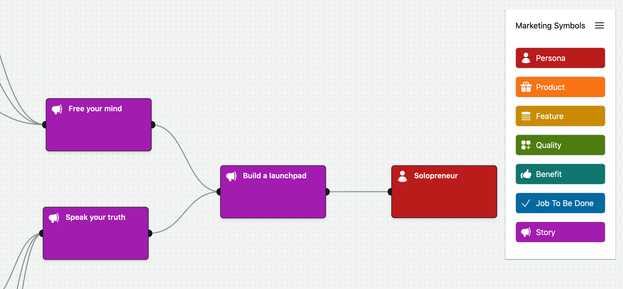
Connect the Persona to one or more previous boxes from the left, usually one or more stories you want to tell to/about that persona.
Pick one of the outgoing connectors (the black bubble on the right edge of each box). Click and drag a line towards the incoming connector of your Persona box (the black bubble on the left edge of the Persona).
Click-thru demo: How to Connect a Story to a Persona
Comments welcome: