Feature
What is a Feature?
In product design, a Feature is a distinguishing characteristic of a product. If you sell software, a feature is most often another word for "user-visible function" but it can mean different things to different people.
For a camera, the resolution of the optical sensor (measured in mega-pixels) can be a product feature.
For other product categories (like books, music, or photos), you can give the word "feature" yet another meaning. For example, a photo can have a size. No hard and fast rules, here.
How to use a Feature in positioning
In positioning, we want to make our features appear awesome. However, this is not as easy as it sounds. The users and customers mostly care about the benefits of a feature, not about the feature itself.
That's why we often connect a Feature to one or more benefits.
This is how to create and name a Feature:
- Drag and drop a "Feature" box onto a diagram on a board in your project, using the palette of available symbols near the edge of the diagram.
- Click on the title of the Feature box and name the feature. You can use a name that expresses exactly why it's so special, compared to other products that you have seen.
In this diagram, you see (brown) features called "Positioning diagram" and "Editor for copy", attached to an (orange) product called "2Q2M".
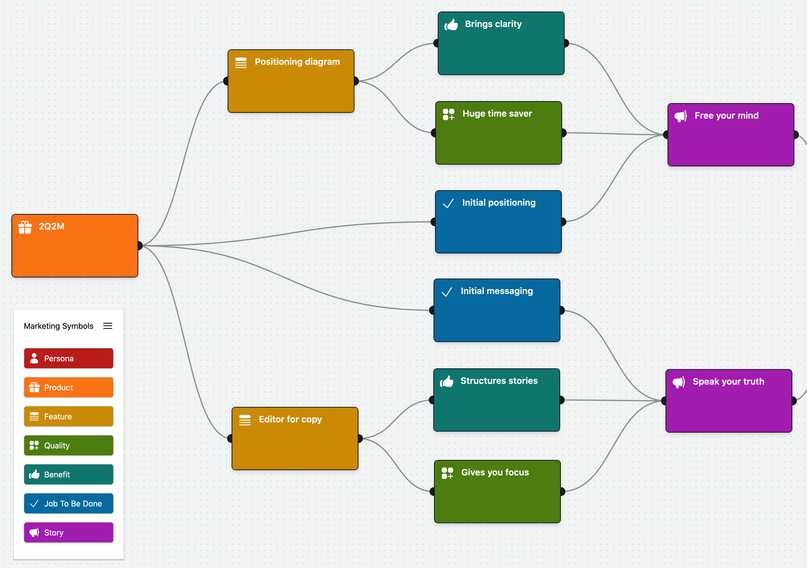
How to connect a Feature to a product
Connect the Feature to a product box to the left of it.
Pick the outgoing connector (the black bubble on the right edge) of the Product box. Click and drag a line towards the incoming connector of a Feature box (the black bubble on the left edge of the feature).
Comments welcome: