Job-to-be-done
What is Jobs-to-be-done?
Jobs-to-be-done (JTBD) is a framework, a lens through which you look at a market. Tony Ulwick describes it aptly in this post on Medium:
- The unit of analysis is no longer the customer or the product, it’s the core functional “job” the customer is trying to get done.
- Markets aren’t defined around products, they are defined as groups of people trying to get a job done.
- Customers aren’t buyers, they are job executors.
- Needs aren’t vague, latent and unknowable, they are the metrics customers use to measure success when getting a job done.
- Competitors aren’t companies that make products like yours, they are any solution being used to get the job done.
- Customer segments aren’t based on demographics or psychographics, they are based on how customers struggle differently to get a job done.
I strongly recommend you read the entire article, or even an entire book about JTBD. It may change your life as a solo marketer!
How to use a Job-to-be-done
JTBD comes even before positioning. You can position your product much more easily when you already understand the job that your customers or users are trying to get done.
Note that JTBD can change your view of what a competitor is. In business, your most likely competitors for your product are named
- "Do nothing"
- "Use Excel"
- "Hire an intern". 😄
In positioning (which we do after a JTBD analysis), we want to make sure your audience will understand what jobs your product can be "hired for". What jobs do they get done that were impossible, costly, or painful to do without using your product? Let's write about that and make it totally obvious!
We often connect a product to one or more Jobs-to-be-done.
This is how to create and name a Job-to-be-done:
- Drag and drop a "Job-to-be-done" box onto a diagram on a board in your project, using the palette of available symbols near the edge of the diagram.
- Click on the title of the Job-to-be-done box and name the job-to-be-done. You can use the name of that functional job the user wants to get done by "hiring" your product.
In this diagram, you see (blue) Jobs-to-be-done called "Initial positioning" and "Initial messaging", attached to the (orange) product called "2Q2M".
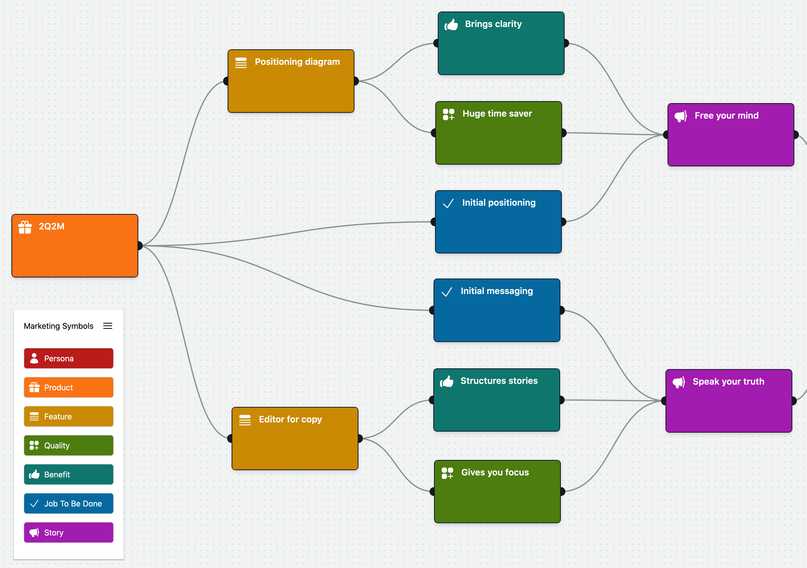
How to connect a Job-to-be-done to a product
Connect the Job-to-be-done to a product box to the left of it.
Pick the outgoing connector (the black bubble on the right edge) of the product box. Click and drag a line towards the incoming connector of a Job-to-be-done box (the black bubble on the left edge of the Job-to-be-done).
Comments welcome: