Benefit
What is a Benefit?
Benefit refers to something that produces good or helpful results or effects. This is what your users and customers are most interested in.
Regardless of the type of product, a Benefit usually means one of these things:
- Saves time
- Saves money
- Makes money
- Relieves pain
- Enables a change
- Brings new opportunities and options
How to use a Benefit in positioning
In positioning, we want to make sure your audience will understand the benefits of your product and its features. What is the effect that your product will have when people use it? Let's write about that and make it totally obvious!
That's why we often connect a feature or a quality to one or more Benefits.
This is how to create and name a Benefit:
- Drag and drop a "Benefit" box onto a diagram on a board in your project, using the palette of available symbols near the edge of the diagram.
- Click on the title of the Benefit box and name the benefit. You can use a name that expresses the good or helpful effect that the feature or quality has that is placed to the left of the Benefit.
In this diagram, you see (teal) Benefits called "Brings clarity" and "Structures stories", attached to some (brown) features to the left of them.
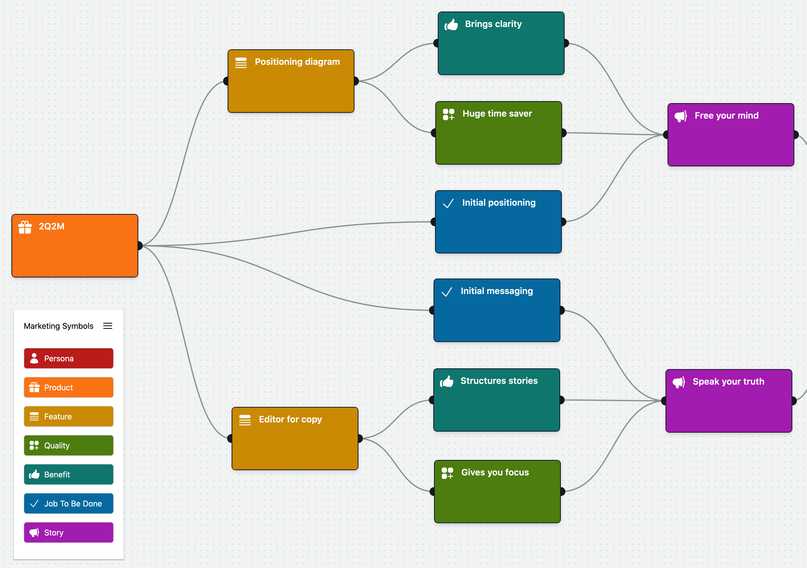
How to connect a Benefit to a feature
Connect the Benefit to a feature box to the left of it.
Pick the outgoing connector (the black bubble on the right edge) of the feature box. Click and drag a line towards the incoming connector of a Benefit box (the black bubble on the left edge of the Benefit).
Comments welcome: