New user docs started this week!
This week, the new user docs have appeared (still in the works). Next week, a totally new feature is to hit the road.
Published:
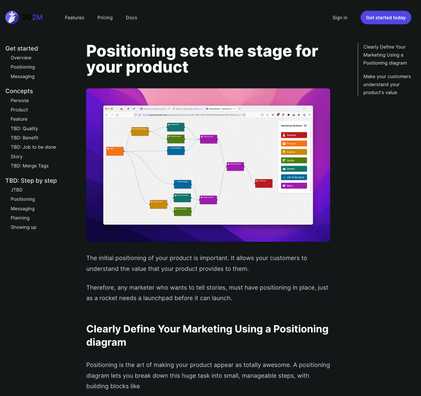
Hey all,
wow, it’s Sunday again, and another week has already passed. Time flies!
For 2Quiet2Market, it has been a busy week, too. The main news is:
- Two people subscribed! 😄 Yay, I got my first 2 paying customers for the new product. Thank you so much! I’m excited that innovators are willing to take the plunge and use 2Quiet2Market.
- I’m writing docs for my dear users now, so that y’all know what it is about and how to use it. More about this below.
New user documentation
Since more introverted makers are joining the marketing movement now, I decided it would be a great time to begin to write the user docs.
You can find a very early, yet incomplete version of the docs at https://2quiet2market.com/docs/
User docs are a good thing to have, for several reasons:
- When people ask me questions, I will now have a place on the Net for the answers.
- When I want to write some Twitter threads, I now have content that I can summarize and tweet out.
- Writing clears the mind. Thinking about the product has become easier, now that I see exactly what it is supposed to do.
What is coming up now?
Next week, it’s coding week again. I want to write a particular new function. It allows you to make each one of your marketing items (let’s say, a product, a feature, or a benefit) appear on multiple boards (diagrams) inside the same project.
Why this?
Well, over time, these boards can become big and complex. It will certainly help to tell your stories with more than one board per project. That way, you can focus on one kind of stories per board.
Examples:
- Create one board for each different persona to whom you want to tell different types of stories
- Create one board for each package of use cases of your product. For example, if your product is an online course with several lessons, you'll be able to create one board for each learning milestone that your student persona is likely to achieve.
Multiple boards are good, no question. However, it would be tedious if you had to copy/paste the product and its features onto every new board that you create, right?
That’s why there will be a new palette with existing marketing items that you can also drag and drop to your new boards, just like you do it with the palette of new items that you already familiar with (the vertical box you see on the right side of the screen).
I hope to get this done next week. Please keep me accountable! 😄
How was your week?
How did marketing work for you this week? Got your positioning set up, and your marketing copy written?
Please tell me what you’re trying to achieve with 2Quiet2Market, I will use this feedback as a guide on what to add next.
If you didn’t subscribe yet, please don’t forget to become one of the first 20 people who will lock in the $5/month pricing for the lifetime of your subscription! As soon as 2Quiet2Market tells you that the free trial is over, buy a subscription for $5 and enjoy it forever!
Cheers…
Matthias
Comments welcome: