Better editor for positioning diagrams; strategy for 2Quiet2Market
Yikes, I broke my marketing streak! This is what happened, and what I'm going to do about it!
Published:
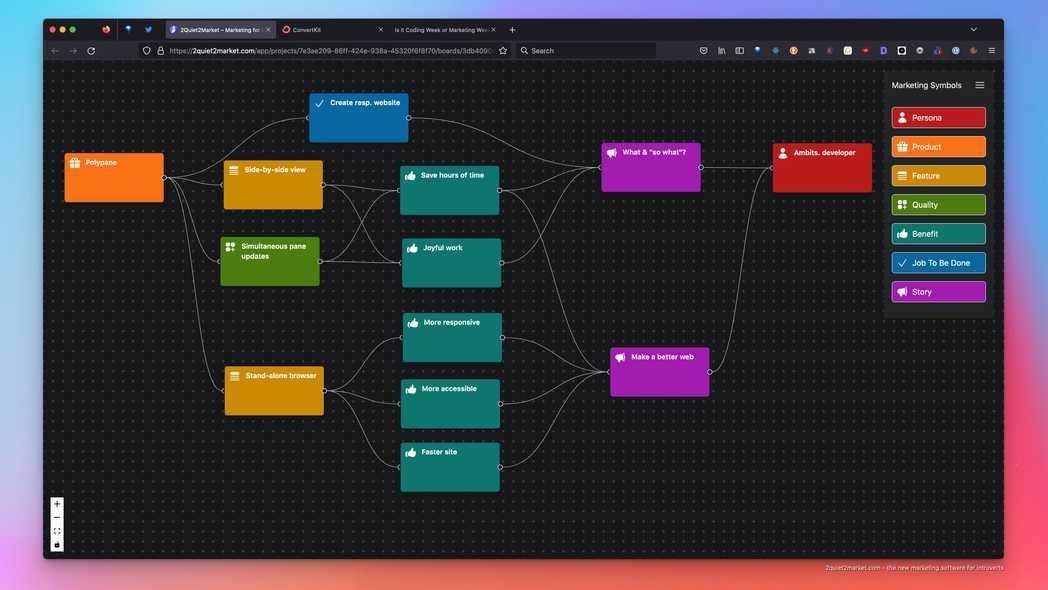
Hey all,
Matthias here again with the weekly update about the progress of 2Quiet2Market:
This week was marketing week but I lost it to my day job, and to coding! Arggghhh! 🤯
Yes, even this Matthias who claims to make marketing easier for introverted solopreneurs – he dropped out of the weekly rhythm: one week coding, one week marketing.
Excuse: Too much to do in my day job.
Truth: The old "marketing laziness" caught me again, and I preferred coding in the two days that were left of this week. Alas!
Why I made a new diagram editor
The positioning diagram on a board quickly becomes messy when you have a product with more than a few features, and with more than 2 or 3 stories that you want to tell your future customers.
So, I thought: Okay, let's give our users the option to create more than one board per project and share the elements between them, so that you can focus on one story per board, and still re-use your product, its features, etc. that you defined on another board in the same project.
However, the technology I was using for diagrams did not permit that, and so I replaced it with better tech so I can build the "element sharing" feature afterwards.
What the new editor allows you to do
The new tech has a bunch of advantages for you:
- Dragging the symbols has now become much easier. You don't need to grab the symbol at a particular point – any point within the symbol correctly starts the drag process!
- Dragging now even works with the keyboard (important for accessibility reasons).
- The editor supports multi-select on the symbols. You can select several elements (using Cmd-Click on the Mac, for example) and delete them all by pressing the Delete key on your keyboard.
- Fixed a bug in which the user could inadvertently open the copy editor. Now you need to double-click an element to begin copywriting. This makes it more intentional and allows you to focus on "planning before writing".
- I can extend the editor with new menus, easily. The "re-use existing elements" menu will show that.
- The editor now runs correctly on the Mac, on Linux, and on Windows, using the Cmd and Ctrl keys. It also supports touchpad usage with the proper gestures (pinch to zoom, for example). Could anyone test this on a big iPad, please? 😄
Okay, so now the road is clear to build the "re-use existing elements" feature, next.
But wait! I need strategy and planning first!
What I learned, however, from my behavior this week is this: If you don't have a plan, you will easily revert to building without marketing, again.
Fortunately, last night I woke up at 4am and got an idea 💡 how to break down my marketing into a sustainable strategy that separates planning and execution. Execution shall become as simple as possible that way.
I will try this new strategy now. This is how it works:
- Positioning puts my product into a "position" within your minds. Currently, I have reached the initial position "2Q2M as a tool for solopreneurs to break down marketing and copywriting".
- Over time, I want to move from one position to the next higher one, like steps on a staircase. The way to do this is my strategy. The next positions I want to reach are "2Q2M for planning", and "2Q2M for building a marketing habit".
- Strategy works when you have goals. My current Goal is "get the first 10 happily paying users", then 100, then 1000. 12 months to reach the 1000 users would make me totally happy.
- To reach the goals, I need to run Experiments. Each experiment consists of a Story that I want to tell to prospects, via a certain Channel (e.g. Twitter, email, website, blog).
- Each experiment has Expectations and Tasks to do. I set the expectation ("if I do X, prospects will do Y"), then execute a number of tasks and watch what happens. I will learn from every such experiment.
- Sample Tasks can be "tell story", "measure/observe", "decide", and "adjust course".
I will keep my tasks in Todoist, a nice task management system that integrates with Llamalife, my favourite to-do list software. (Of course, I want to integrate 2Q2M and Todoist as well, to make my marketing easier to sustain).
Do you think I will be able to make this sustainable? Let's see!
See you again on Sunday...
Matthias
Comments welcome: