How to Create a Content Plan in Airtable, so You Always Know What Content to Publish
Planning and creating are two different states of mind. Stay sane by making a plan for the things you want to create.
Published:
In this article and in the video above, I talk about why a content plan is a good thing to have, especially for a busy solopreneur. I'll show you how to create it, and how to link it to the marketing model you have created inside 2Quiet2Market.
Why you need a content plan
Did you ever encounter the weird feeling when you realize: "Oops, I don't know what to write about, but it's Monday, so my blog post, newsletter or YouTube video must go out today!"
So you sit down, squeeze the next idea out of your mind and execute on it immediately. What a pain!
Not only do you lose the opportunity to create several valuable things in a row that make sense together. You'll also experience a stretch for your mind because as humans, we're not good at planning and doing at the same time.
When you plan, your mind should be open for options and possibilities. Brainstorm, evaluate your ideas, and bring them into a structure.
That's totally different from execution: Take one item from the content plan, grab the material you need for it, and go! Write that thing (or film that thing). Your mind will be pretty focused on all the nitty-gritty details of execution. Open mind vs. closed mind – that's the difference here.
Another big advantage of a content plan is this: Once you plan and get an overview, you'll see blank spots as opportunities!
Example: Let's say you created tons of how-tos or pretty actionable stuff, but there's no inspiring or analytical stuff in your content, yet. When you see that in your plan, your mind will jump on the opportunity and say: "Oh, this time let's create a listicle or a statistics/trends post, instead of another how-to!"
What's inside a content plan?
A content plan should easily tell you what to create when. So, at the most basic level, there is a table called content, with a publishing date and a title for the new piece of content, maybe some notes about what should be inside the piece.
However, such a content plan becomes much more useful when it contains metadata about each piece. Example: What topic will it be about? What job can the reader get done after consuming it? And the style: Will the piece be actionable, analytical, aspirational, or anthropological, even philosophical in nature?
(By the way, I learned these terms in Ship30For30, a writing class by Dickie Bush and Nicolas Cole that I highly recommend. See their blog post about how to generate an endless stream of ideas to learn more).
Finally, what approach are you going to use in your piece, will it be how-to, lessons learned, mistakes, tools, trends, whatever? If you have a field for that in your content table, you'll be able to see which of your approaches are overused and which are underused, so you should make more pieces like that.
How to create a content plan
I already mentioned the word "table" several times. It's because a tabular view is good for a content plan. However, there are times when you need different views:
- a calendar view, based on the publishing date
- a view grouped by topic, job, style, or approach
The calendar view allows you to see what will need to happen in the next few weeks, so you can kick off the necessary activities. 🗓
The grouped views enable you to see gaps in your content, like "oh, I have 17 how-tos but only 2 lessons learned, and no tools and trends at all!" 😳
A tool that is very well suited for creating a content plan is Airtable. You can easily create tables with the necessary fields, group by interesting fields, or have a calendar based on your date fields contained in the table rows.
For 2Quiet2Market, I need to create my content weekly. One week, I write a blog post that goes out as a newsletter issue from ConvertKit, as well as on Substack and Medium. The week after that, I turn the blog post into a video and publish it on YouTube.
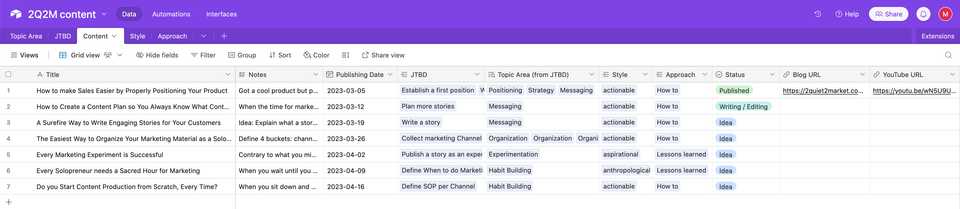
I have a not-so-simple but easy-to-understand content plan as an Airtable base. It consists of the following tables:
Topic Area: Each one has a name, some notes, and a link to the jobs that my users want to get done in that topic area. The areas are strategy, positioning, messaging, experimentation, habit building, and organization.
Jobs-to-be-done: This table lists typical jobs that my users want to get done, like "Establish a first position", "Write a story", or "Publish a story as an experiment". These jobs belong to the topic areas from before, e.g. "Write a story" belongs to the "Messaging" topic area.
Content: This table contains the meat of the plan. Every row has title, notes, publishing date, a status (idea, planned, writing, published, or needs rework), a blog URL and a YouTube URL. And of course, it links to Jobs-to-be-done, Style and Approach.
Style: This table lists typical writing styles like these: actionable (the how), analytical (the numbers), aspirational (the "yes, you can"), or anthropological (the why).
Approach: This last table lists typical approaches like (embarrassing) moments, examples, reasons, stats, trends, tools, lessons learned, and so on.
So, in essence, I can see which content needs to go out when, together with its topic, JTBD, style, and approach. Whenever I need to write something new, I know exactly what to write and when.
Nice!
Now, how does this all connect to strategy and positioning, and to the stories and experiments that I have designed in 2Quiet2Market, my marketing system?
How to link the Airtable to your marketing system
If you use 2Quiet2Market.com as your marketing system, you will want to have links from there into your content plan. Every experiment that you configure in 2Quiet2Market should point to exactly one piece in your content plan.
Now, the exciting thing is: Every cell in an Airtable base has its own URL so you can link to it! In your Airtable base, simply right-click on the cell that you would like to have a URL for. This will bring up a drop-down menu of options where you can click on "Copy cell URL".
Paste that URL into the "Recipe" section of the experiment that you defined in 2Quiet2Market. Then open the "Tasks" view of that same experiment, and BOOM: The link is clickable. When you click on it, Airtable will show you the record for the piece of content you need to make for that experiment.
So, with 2Quiet2Market you broke your marketing efforts down, all the way from your customer persona, the story you want to tell them, the benefits and jobs that the customer will get done using your product and its features.
You're fully informed now. All it needs now is a plan that tells you when to write what and in which manner. And that's exactly what the links into your Airtable content plan can do.
Want more?
Do you want to have more structure in your marketing as well? Especially because you're a busy person and marketing is not your main focus?
Then you're exactly in the right place.
Just sign up for 2Quiet2Market.com and begin to break down your marketing into small, manageable building blocks. Connect them with links and write small pieces of bland, factual micro-copy into the links. The AI inside 2Quiet2Market can then spice up your micro-copy, and you can compose longer and more engaging stories.
Finally, 2Quiet2Market helps you design and execute marketing experiments so that you get more attention, more conversions, more sales.
Here's to your success, and welcome to 2Quiet2Market!
Comments welcome: